Delegation of Votes
As a token holder, you can create or vote on governance proposals in the Horizen DAO. However, there are circumstances, for example, funds in a cold wallet, in which voting with another wallet may be more convenient or where you need the collective to meet the requirements to open a new proposal. You can still voice your vote by delegating your voting power to another party via the crypto wallet address of the delegate.
Before You Start
Make sure that you know the wallet address of the person you wish to delegate your voting power.
Note: The MetaMask crypto wallet is used in this example.
Delegate Your Vote
- Open the Delegate tab to delegate your vote.
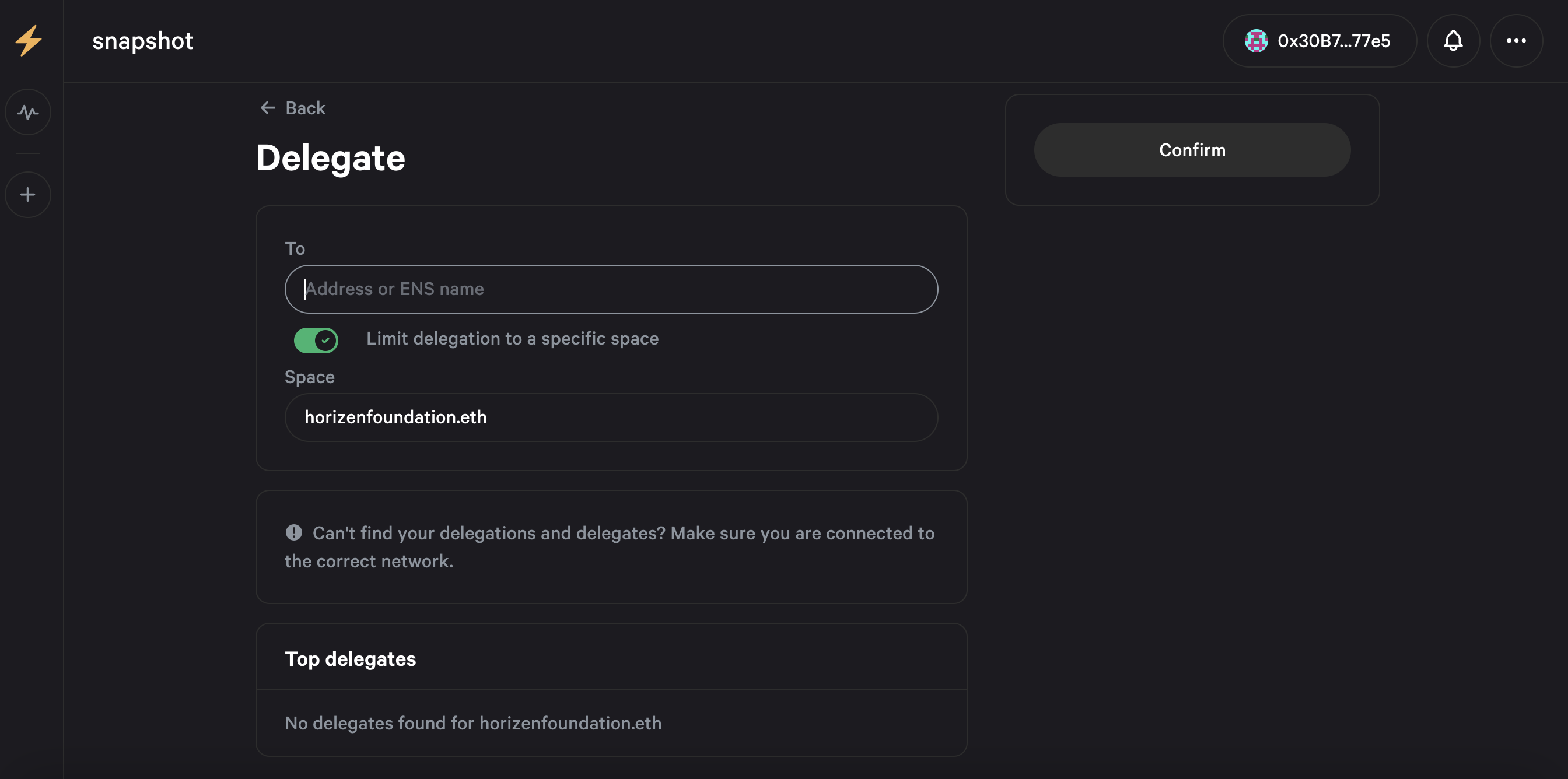
Click Connect Wallet.
Note: Make sure that your crypto wallet is configured to the Ethereum Mainnet network.
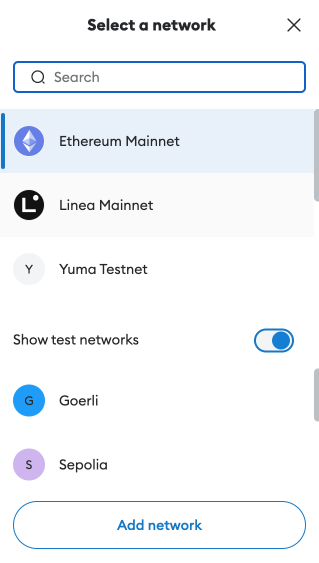
In the To field, enter the delegate’s crypto wallet address or Ethereum Name Service (ENS) name.
(Optional) If you decide to enable the slider to Limit the delegations to a specific space, you need to do this for each delegation sub-spaces. One for horizenfoundationtechnical.eth sub-space and for the horizenfoundationnontechnical.eth sub-space. The Space field becomes active.
In the Space field, enter the name of the sub-space for each Horizen Foundation (horizenfoundationtechnical.eth and horizenfoundationnontechnical.eth).
The Top delegates field displays the current delegation for the Horizen Foundation.
Click Confirm.
Note: In case the delegate and the delegator both cast their respective vote, the delegation is not counted, thus resulting in a temporary re-appropriation of voting power for that particular proposal.
Approved for Voting
Your ZENIP/EONIP is now approved for voting and is tallied to a live Snapshot Vote.