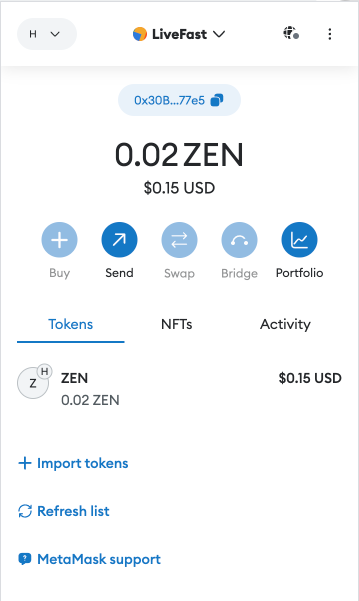Forward Transfer
A forward transfer transaction consists of moving assets from the mainchain to a sidechain (EON).
Note: The EON address can be used in any EVM-compatible crypto wallet such as Cobalt, MetaMask, and the like.
Before You Start
Before performing a forward transfer of assets, make sure that the following is available:
- Crypto wallet account (EON address)
- Crypto wallet configured to the Horizen EON network
- Sufficient funds (balance) in your Horizen Sphere account
Send ZEN
To send ZEN from the Horizen mainchain to EON, use Sphere:
- Open your Horizen Sphere. Make sure you have sufficient funds in a Sphere address.
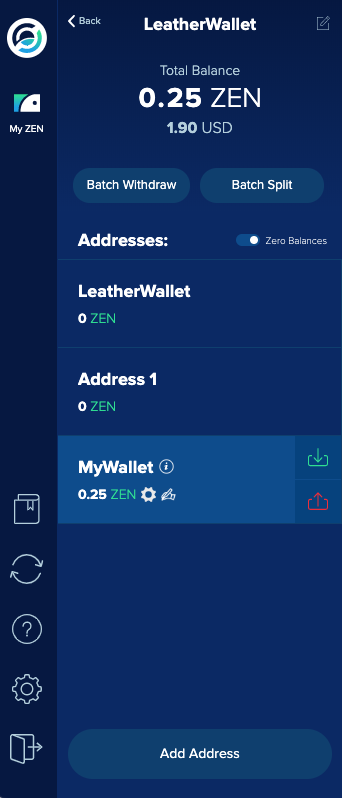
- From the Sphere wallet address you wish to send ZEN, click on the Send icon (red arrow pointing up).
![]()
- The Send page appears. Your Sphere wallet name appears at the top of the page.
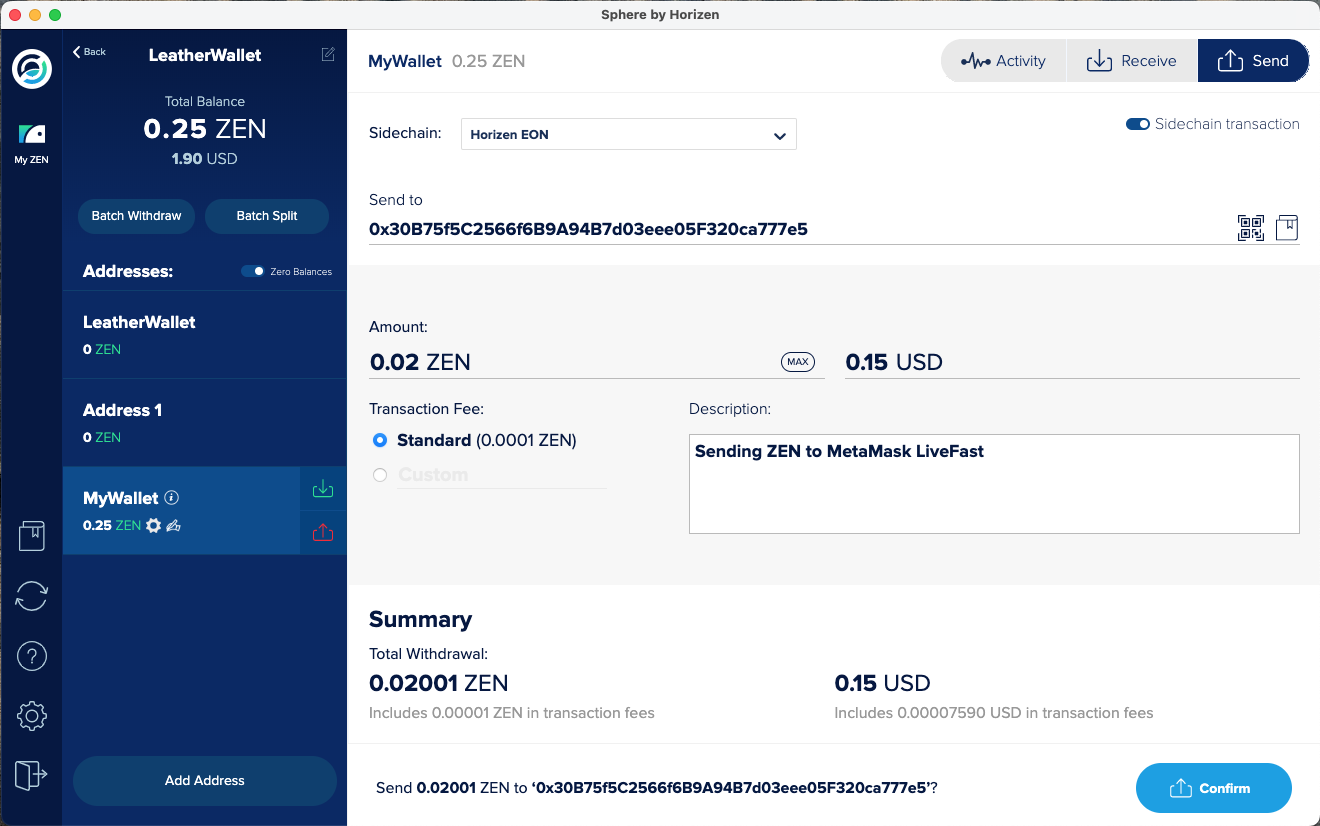
- Configure the following fields in the Send page:
- Sidechain Transaction slider (top right) - Enable. The Sidechain field becomes active.
- Sidechain - Use dropdown to select the Horizen EON network.
- Send to - Enter the EON address to send to.
- Amount - Enter the amount you wish to send.
- Transaction Fee - Default to Standard. Enable Custom for a different fee from Standard.
- Description (optional) - Enter a brief description of the transaction.
- Review the Summary Pane and click Confirm. If you’ve configured your wallet with a password, the Enter wallet password to confirm field appears.
- Enter your Sphere wallet password. Click Confirm.
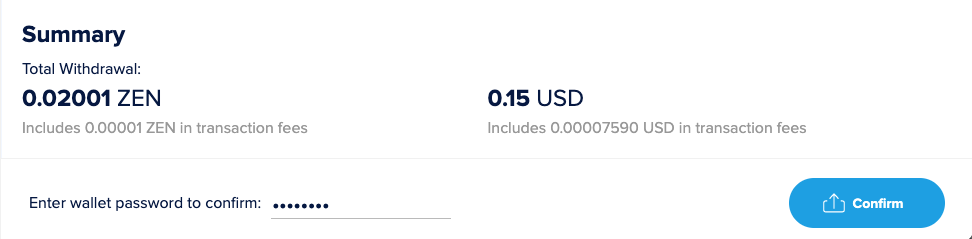
- A successful transaction notification appears. Click View on Blockchain to see the transaction details.
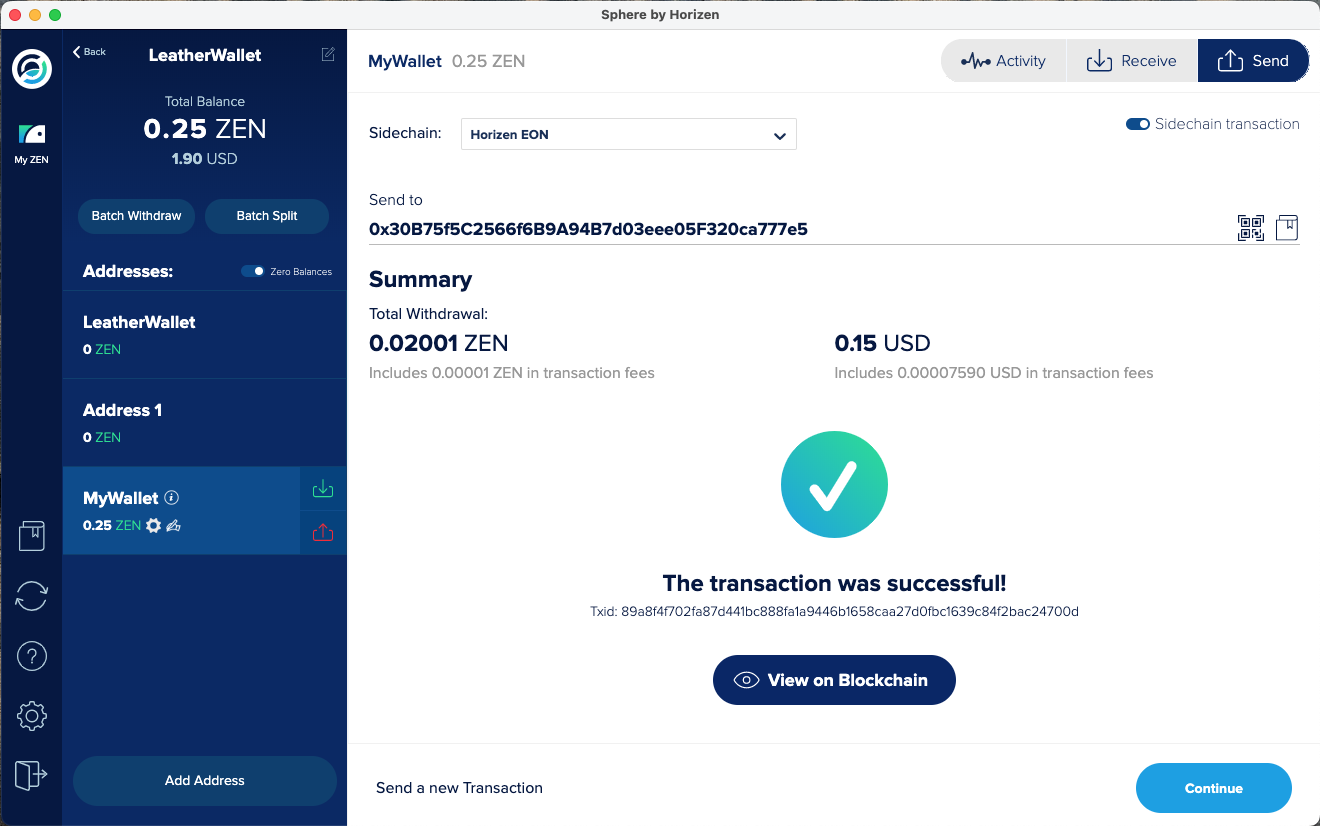
- Review the Transaction Details pane for accuracy. The transaction type should be -4.
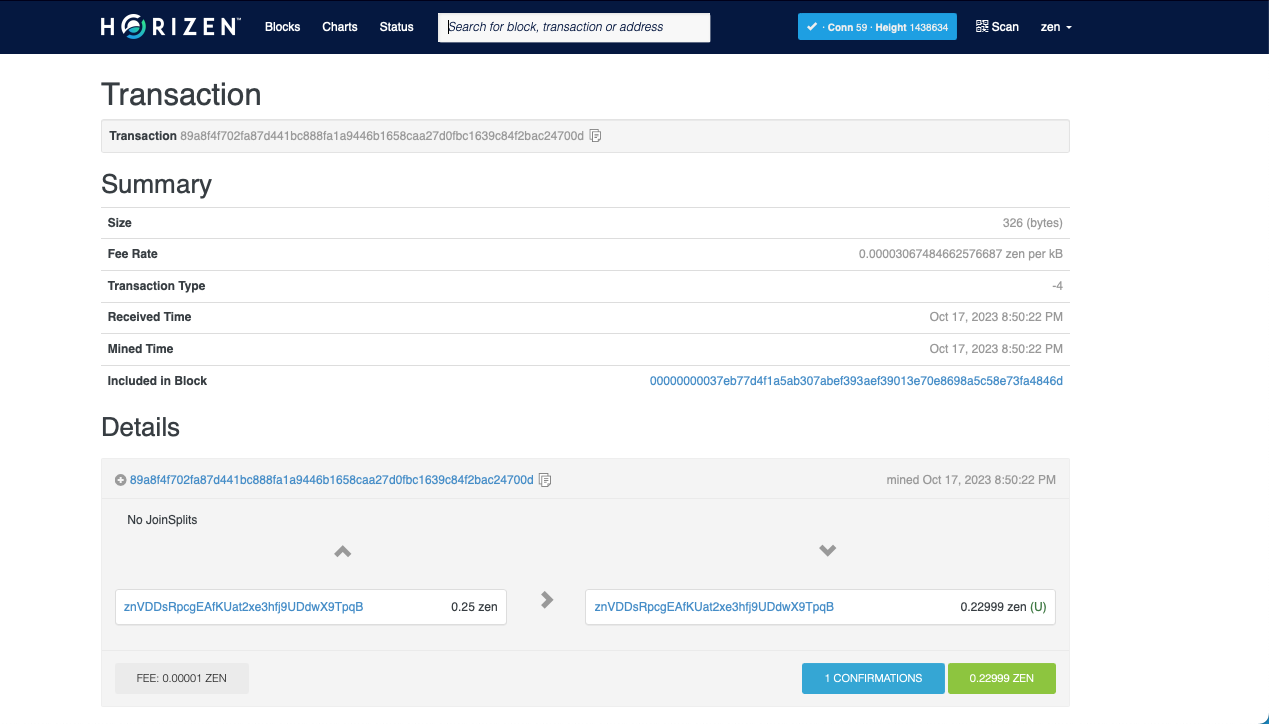
- Check your crypto wallet for the newly received transaction. You should see a transaction of received ZEN from Horizen mainchain.